Introduction
In 2025, email design is more important than ever. With inboxes flooded daily, a well-designed email can mean the difference between a click-through and a quick delete. Whether you're designing transactional emails, promotional campaigns, or B2B/B2C newsletters, following proven design principles ensures that your emails are engaging, accessible, and optimized for conversions.
In this guide, we'll cover the top email design best practices and show how MailCub's email infrastructure and templates make it easy to create stunning, high-converting campaigns.
1. Keep Your Email Layout Simple
A cluttered email overwhelms readers. Instead, focus on:
- One clear message per email
- Generous white space for readability
- Mobile-first design that adapts to all screen sizes
MailCub's ready-made templates follow responsive design, ensuring your emails look perfect across devices.
2. Use Eye-Catching Yet On-Brand Visuals
Visuals play a huge role in email engagement. Best practices include:
- Use brand colors and consistent typography
- Include high-quality but compressed images to improve load time
- Balance text-to-image ratio for better deliverability
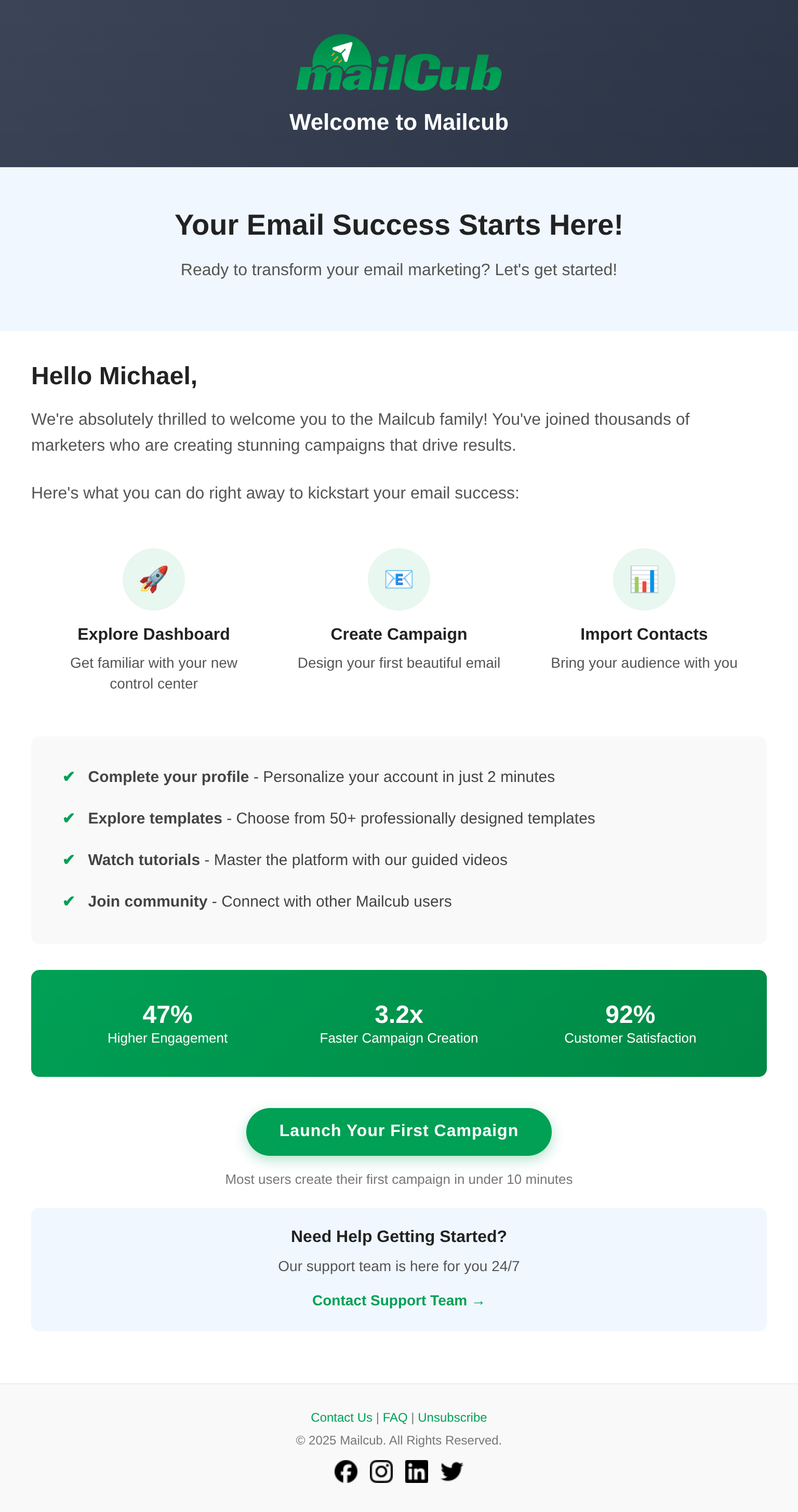
3. Optimize Your CTAs (Calls-to-Action)
Every email should guide the reader toward an action:
- Make CTAs short, bold, and action-oriented (e.g., Shop Now, Get Started, Confirm Password)
- Place CTAs above the fold and repeat if needed
- Use contrasting button colors that stand out from the background
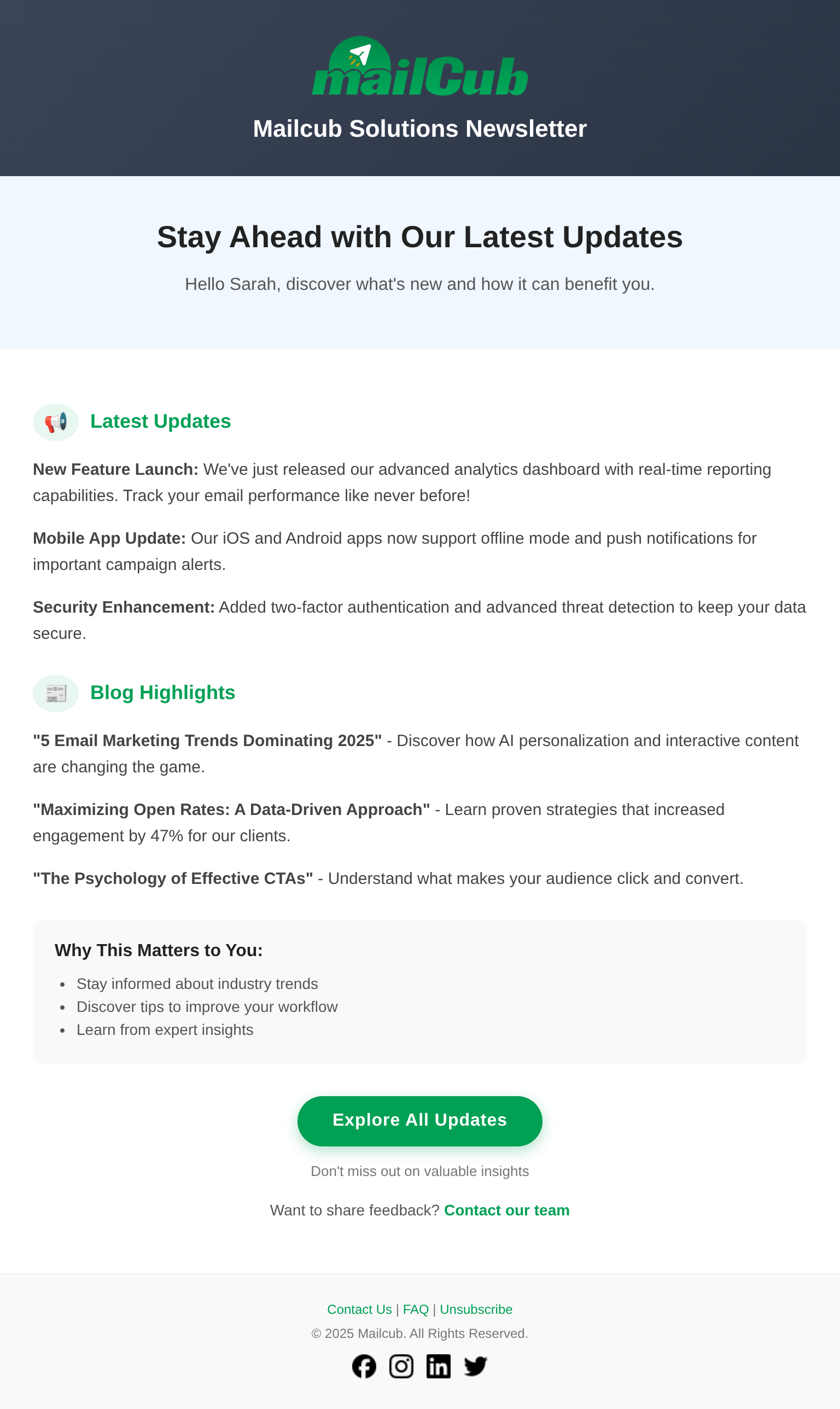
4. Personalization & Dynamic Content
Personalized content drives higher open and click rates. Consider:
- Using subscriber names in subject lines and greetings
- Sending behavior-based content (abandoned cart, product recommendations)
- Segmenting emails by location, preferences, or past behavior
MailCub supports advanced personalization through automation, making B2B and B2C targeting seamless.
5. Ensure Accessibility
Accessible emails expand your reach and improve inclusivity. Best practices include:
- Use alt text for images
- Maintain high color contrast for readability
- Stick to standard fonts for better accessibility across devices
6. Test Before You Send
Never send without testing. Important steps:
- Test across different devices & email clients
- Use A/B testing for subject lines, visuals, and CTAs
- Track open, click, and conversion rates
MailCub's analytics dashboard gives you full insight into performance metrics, making optimization easy.
7. Balance Compliance with Creativity
Your email must be both engaging and legally compliant. Ensure:
- Inclusion of unsubscribe links
- GDPR & CAN-SPAM adherence
- Proper sender authentication (SPF, DKIM, DMARC)
Conclusion
Good design isn't just about aesthetics — it's about clarity, engagement, and conversions. By following these best practices and leveraging MailCub's templates, automation, and deliverability tools, you can create campaigns that not only look professional but also drive measurable results.
Ready to design emails that convert? Start with MailCub today.



