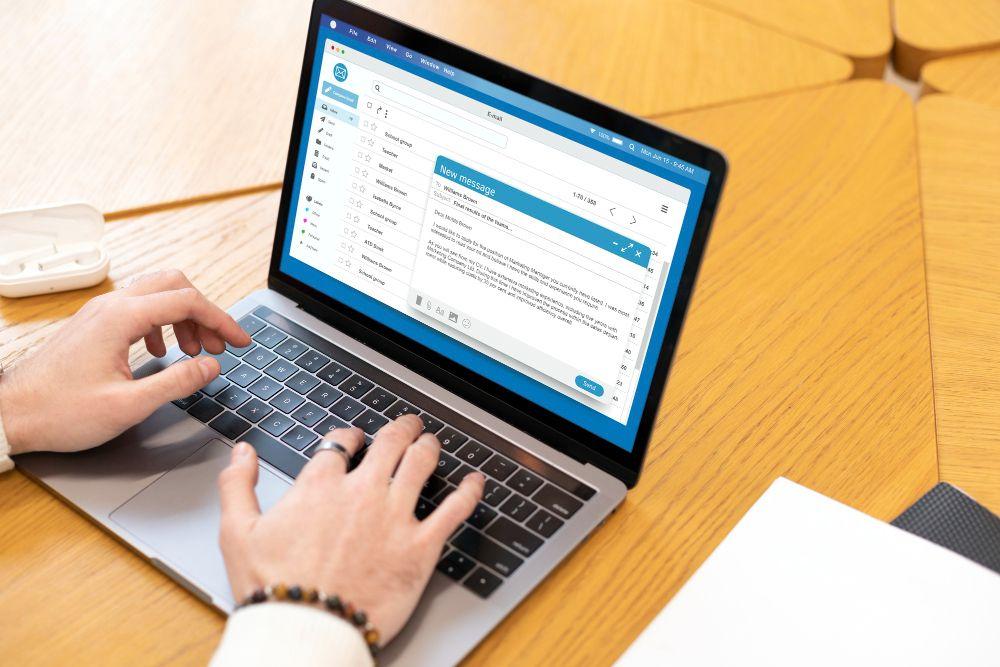Introduction
If marketing emails are about persuasion, transactional emails are about trust. These critical messages—password resets, order confirmations, account alerts—are the backbone of any digital experience. Without them, customers lose confidence, transactions stall, and brand credibility suffers.
Yet, many businesses underestimate the importance of infrastructure, compliance, and deliverability when it comes to transactional emails. That's where MailCub comes in. Built for IT teams, SaaS providers, and e-commerce platforms, MailCub ensures enterprise-grade transactional email delivery that is fast, secure, and affordable.
In this guide, we'll cover what transactional emails are, why they matter, best practices, and how to set them up with MailCub.
What is a Transactional Email?
A transactional email is an automated, real-time message triggered by a user action or system event. Unlike marketing emails, transactional emails are non-promotional and serve as essential communication.
Common examples of transactional emails include:
- Password reset requests
- Order confirmations & invoices
- Shipping and delivery updates
- Subscription renewals or cancellations
- Account security alerts (login attempts, 2FA codes)
In short, transactional emails are the emails that keeps your customer journey smooth and reliable.
Why Are Transactional Emails Important?
Transactional emails aren't optional—they're mission critical. Here's why they matter:
- Customer Trust & Reassurance Customers expect instant confirmation when they take action. A delayed or missing confirmation erodes confidence in your business.
- Legal & Compliance Needs Invoices, receipts, and certain notifications are required by law in many regions.
- Higher Engagement Rates Transactional emails boast 2–3x higher open rates compared to promotional campaigns. Customers read them because they're timely and relevant.
- Brand Reputation Consistent, well-designed transactional emails reinforce your brand identity and professionalism.
How MailCub helps: MailCub ensures enterprise-level reliability with SPF, DKIM, DMARC authentication, compliance with GDPR, CASL, and CAN-SPAM, and robust reporting to track delivery performance.
Transactional Emails vs Marketing Emails
| Feature | Transactional Emails | Marketing Emails |
|---|---|---|
| Purpose | Informational & functional | Promotional & persuasive |
| Trigger | User/system action | Scheduled or campaign-based |
| Opt-in | Often exempt | Requires explicit consent |
| Engagement | High open rates | Lower, competitive inbox |
| Timing | Instant (API/SMTP) | Scheduled or batch sending |
While marketing emails build awareness, transactional emails deliver trust.
With MailCub, businesses don't have to choose—our infrastructure supports both transactional and marketing emails, so you can run everything on one platform without compromise.
Types of Transactional Emails (with Examples)
1. Order & Payment Emails
- Order confirmation
- Digital receipts & invoices
- Shipping updates
Example: "Your order #12345 has been shipped!"
2. Account-Related Emails
- Welcome messages & account activations
- Password resets
- Security alerts & two-factor authentication
Example: "We noticed a new login from your account."
3. Subscription Emails
- Renewal reminders
- Cancellation confirmations
- Trial expiration notices
Example: "Your subscription will renew on October 10, 2025."
4. Hybrid Transactional Emails
- Transactional messages with light marketing touches (e.g., upselling within a receipt).
- Still primarily functional, but with cross-sell opportunities.
Example: "Your order has shipped. Customers who bought this item also liked…"
Best Practices for Transactional Emails
1. Prioritize Speed & Reliability
A password reset email that arrives 20 minutes late is useless. With MailCub's enterprise SMTP and API, delivery is near-instant.
2. Maintain Brand Consistency
Your emails should look like your brand. Add your logo, colors, and professional design—even in receipts.
3. Personalize Where Possible
Personalization isn't just for marketing. Address users by name and include context (e.g., order number, device location for login attempts).
4. Keep Messaging Clear
Subject lines should be transparent and functional, not clickbait. Example: "Reset your password request" vs "Security alert inside!"
5. Optimize Deliverability
Set up SPF, DKIM, and DMARC records. MailCub guides you through authentication during setup.
6. Test, Monitor & Improve
Use MailCub's analytics dashboards and logs to test templates, monitor performance, and adjust as needed.
How to Set Up Transactional Emails with MailCub
MailCub makes setup seamless:
- Create a MailCub Account → Sign Up.
- Choose Integration Method: SMTP relay or RESTful API.
- Authenticate Domain with SPF, DKIM, and DMARC.
- Design Your Templates with branding & personalization.
- Test Emails in staging before going live.
- Monitor Performance with MailCub analytics.
Unlike many providers, MailCub offers clear documentation, fast setup, and transparent support to ensure smooth onboarding.
Conclusion: Why MailCub is the Best Choice for Transactional Emails in 2025
Transactional emails are not just notifications—they are the digital handshake that builds customer trust. Choosing the wrong infrastructure can result in missed emails, compliance risks, and frustrated customers.
MailCub solves this by delivering:
- Enterprise-grade deliverability for OTPs, invoices, and alerts.
- Compliance and security (GDPR, CASL, CAN-SPAM).
- Affordable pricing, starting at $9/month.
- API + SMTP options for flexibility.
- Logs and analytics for monitoring.
If you want to future-proof your transactional email delivery in 2025, MailCub is your best choice.